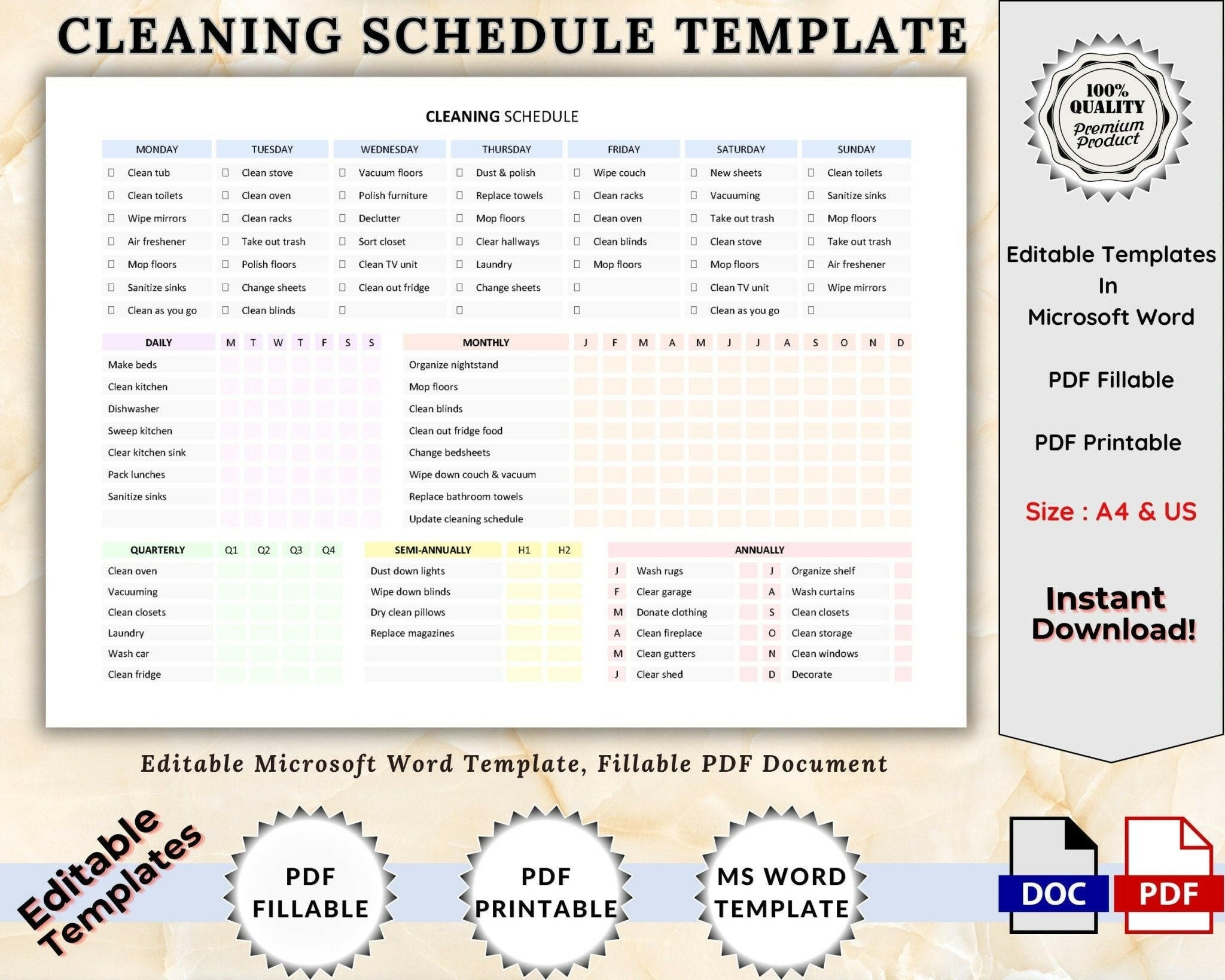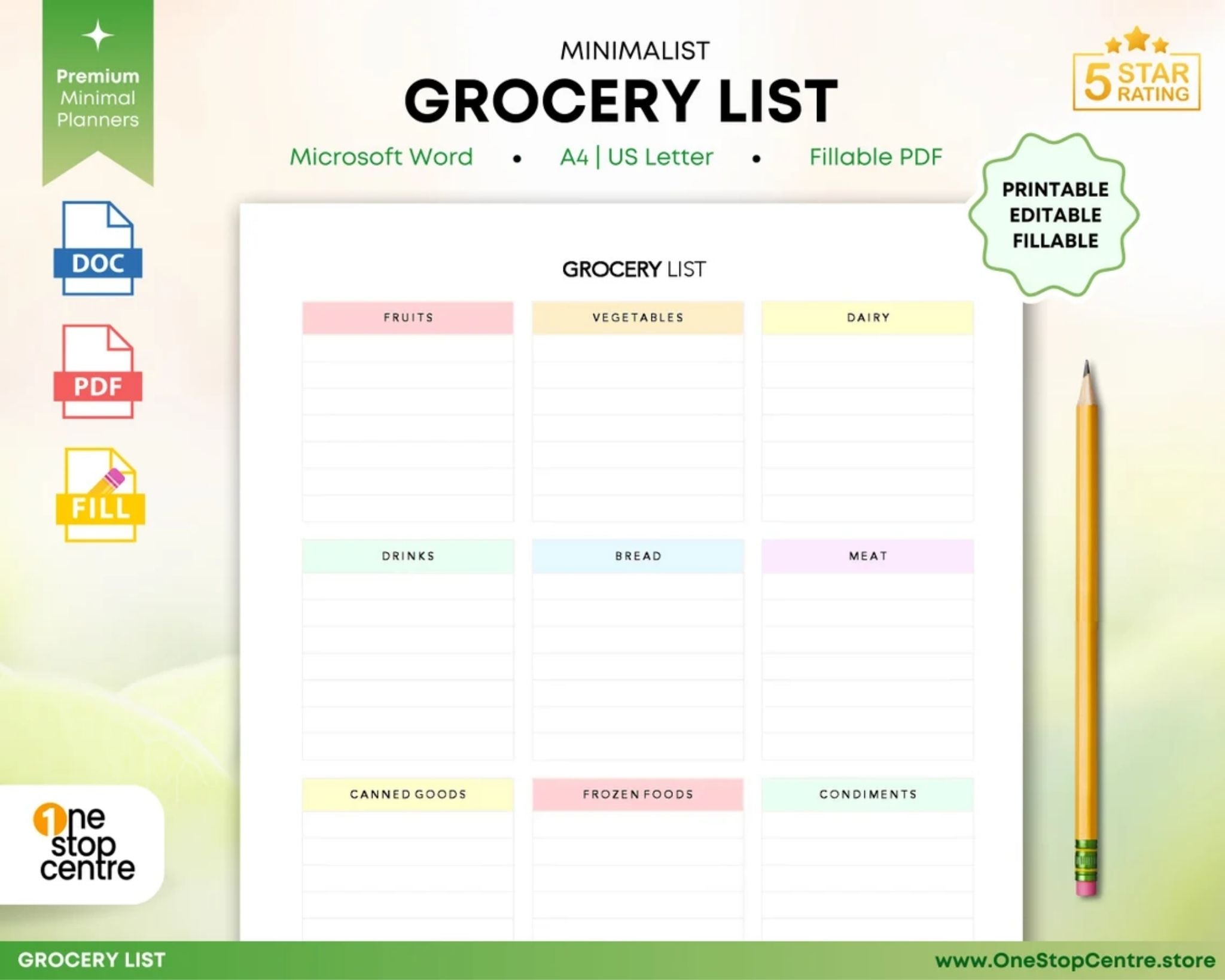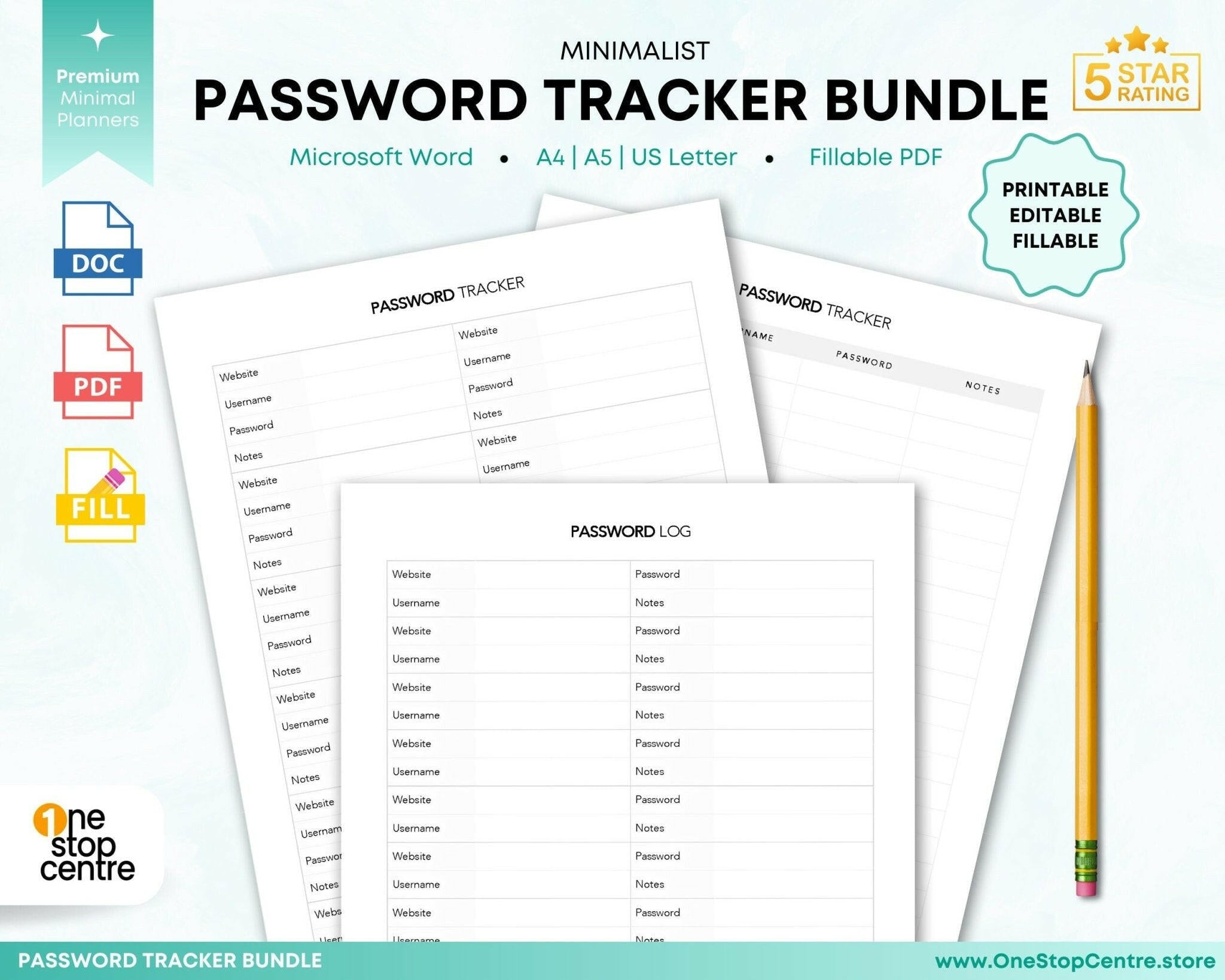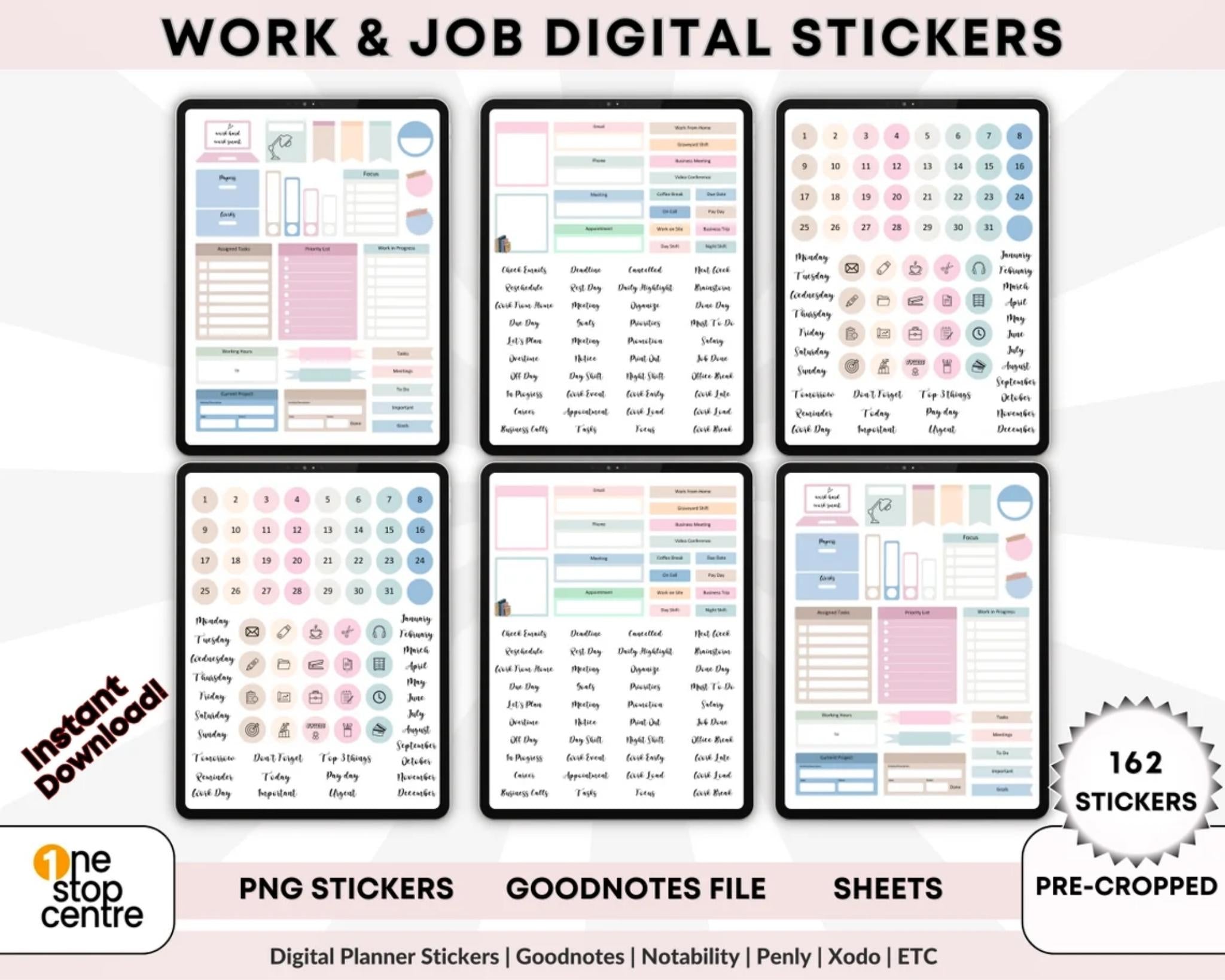Subscribe - Get (1) Bundle Free Templates
Save 20% - Bundle any 2+ items
Shop Digital Templates by Collection
Editable Digital Templates and Printables
Pick a collection to get started, or explore all popular templates
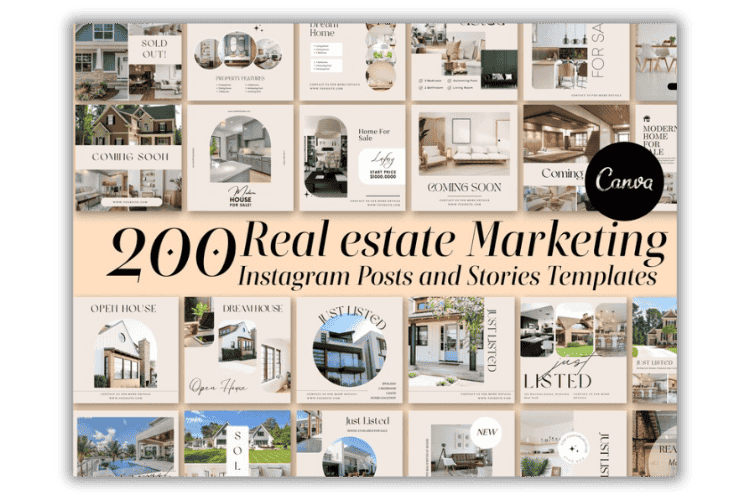
Posts, Stories & Reels kits
Social Media
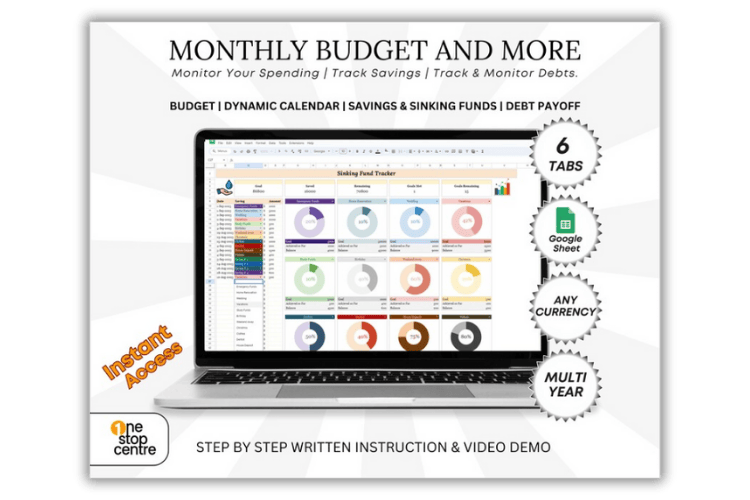
Budgets, finance & dashboards
Spreadsheet

Workbooks, lead magnets, print-ready
E-book & Guide
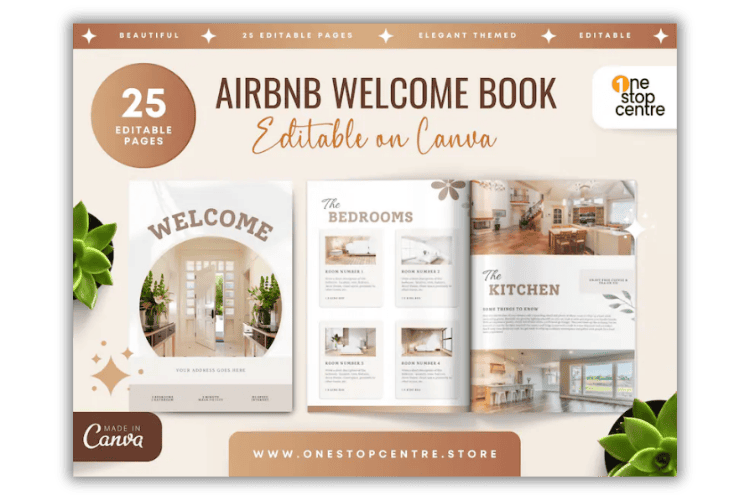
Listing presentations & marketing kits
Real Estate Templates
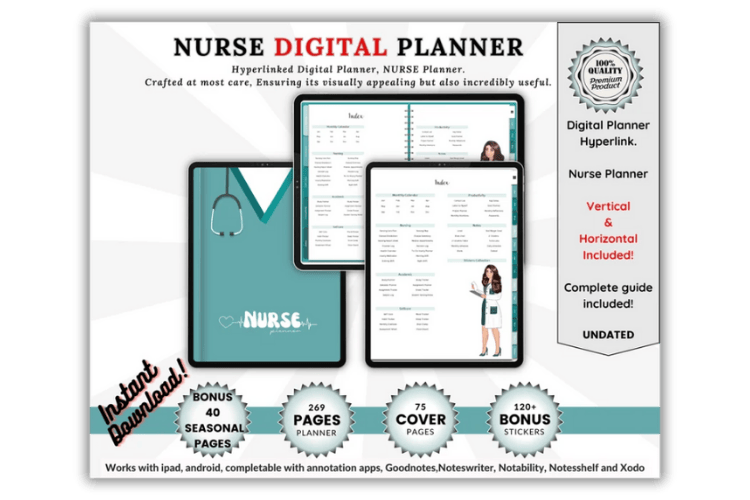
Hyperlinked tabs, weekly & monthly
Digital Planners
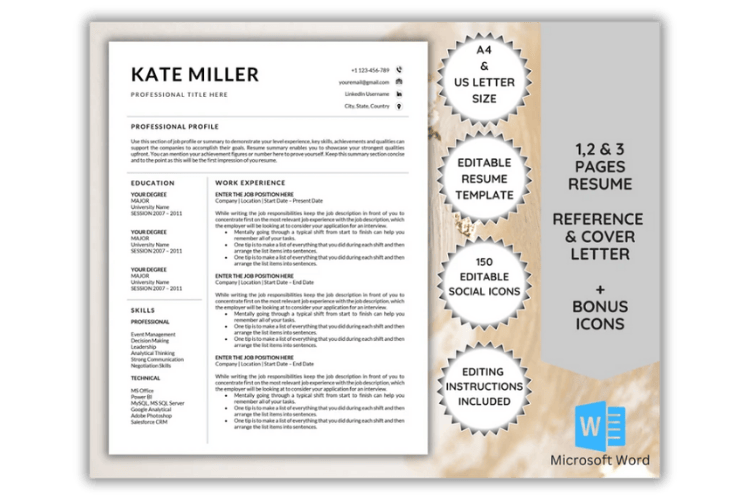
ATS-friendly resumes & matching covers
Resume Templates

Invites, timelines & signage
Wedding Templates

Professional, printable designs
Certificates & Awards
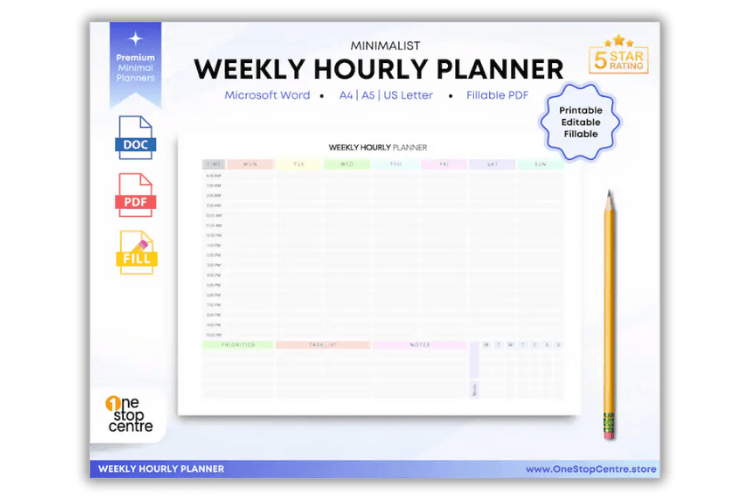
Meal plans, cleaning & chore charts
Tidy Mind Templates
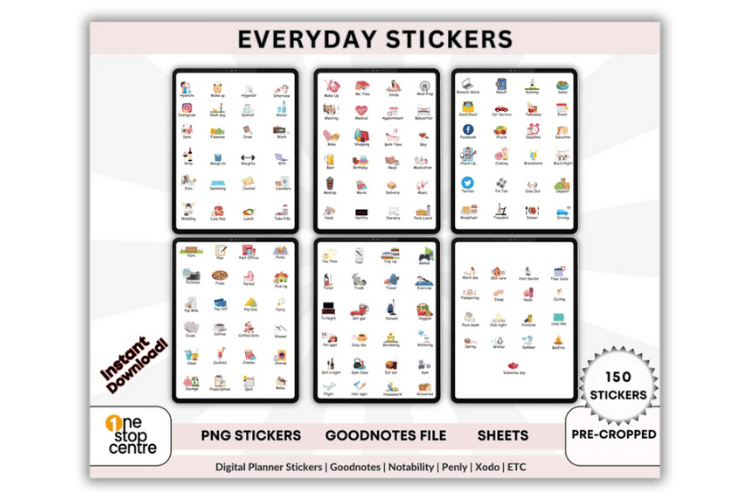
Planner stickers & icon packs
Digital Stickers

Double Sided Design
Business Card

Baby shower, birthday & events
Invitation Templates
Popular Now – Best-Selling Digital Templates
New Digital Templates – Resumes, Planners & More
Plan It. Style It. Use It.
See our digital planners and stickers in action!
Why shop digital templates at OneStopCentre
Free Templates to Get You Started
Grab free templates - You’ll receive one free bundle template delivered straight to your inbox, perfect for getting started with our digital tools - get your free bundle.
PaperTools.io - free business tools
Create invoices, estimates, receipts, purchase & sales orders in your browser. No login. No subscriptions. Try PaperTools.io free.
Premium templates by Onestopcentre
Editable Canva social kits, ATS resume templates, hyperlinked digital planners & Google Sheets tools. Browse bestsellers.
New arrivals & bestsellers templates
See what’s working now: social media templates, budget spreadsheets, ATS resumes and more. Shop Popular Now Templates or Browse New Arrivals.
Tips & guides - free resources
Step-by-step guides for Canva templates, Google Sheets, Microsoft Word, and digital planners for GoodNotes & Notability. Plus, discover free downloadable resources
Instant download. Lifetime access.
Files are delivered immediately after checkout and stay available forever in your device. Simple personal/commercial terms. How it works.

Instant-Download Templates-OneStopCentre Intro & How They Work
Find Quick Answers About Our Templates, Downloads, Compatibility, and More
Frequently Asked Questions

Canva Social Media Templates.
Your brand, your style - ready in minutes.
Create scroll-stopping posts and stories with our social media templates for Canva. Designed for small businesses, creators, and side-hustlers who want consistent branding across Instagram, TikTok/Reels, Facebook, Pinterest, and YouTube, each pack is fully editable—swap colors, fonts, and photos to match your brand kit, then export in the exact sizes you need.
Get practical layouts (carousels, promos, testimonials, infographics, story highlights) so you can plan a month of content in one sitting. Instant download. No subscriptions. Reuse again and again to stay on-brand and on-schedule.
Quick wins:
- Plug-and-play text styles & color variables
- Built for Canva Free & Pro
- Optimized sizes for IG, TikTok/Reels, Pinterest & YouTube
- Drag-and-drop images and brand kit support
- Posting tips and usage guide included
Mini-FAQ:
- Do these work with Canva Free?
Yes-every template works with both Canva Free and Canva Pro. - Can I edit fonts, colors, and photos?
Absolutely. All layouts are fully editable so you can match your brand kit and swap imagery in seconds.
Browse our Canva social media templates to plan a month of posts fast.

Resume & Cover Letter Templates
ATS-Friendly or Modern - Choose the Style That Fits Your Next Role
Get interview-ready fast with professional resume templates in two styles:
- ATS-friendly layouts built to pass applicant tracking systems with clean sections, real text, and simple structure.
- Modern & creative designs made to impress hiring managers in human-reviewed roles (marketing, design, sales, content and more).
Edit in Word, Canva. Customize headings, colors and sections, then export to PDF. Every template includes a matching cover letter and reference template, easy editing tips so you can tailor your resume for each application.
Includes:
- Clean typography and proven information hierarchy
- Matching cover letter & reference template, optional icons
- Instant download, easy to customize
Mini-FAQ:
- Are modern templates still ATS-safe?
Modern designs are great for emailed resumes, referrals, and human-reviewed roles. For strict online portals, choose the ATS-friendly layout to avoid parsing issues. - Which format should I use?
Use PDF for emailed applications and portfolio sites. Some portals request DOCX - our templates are editable in Canva, and Word so you can export what they need.

Spreadsheets Templates
The Hard Work’s Done, Simply Input Your Data
Make smarter decisions - faster with Google Sheets templates pre-built with formulas, summary dashboards, and print-ready reports. Whether you’re budgeting, tracking debt payoff, managing rental properties, pricing products, logging habits, or monitoring stocks & crypto, just plug in your numbers and get instant clarity without wrestling formulas.
Quick wins
- Plug-and-play formulas (no setup)
- Clean dashboards & charts with KPIs
- “How-to” tab + sample data included
Mini-FAQ:
- Do I need Excel?
No, these are built for Google Sheets (free with a Google account). - Do dashboards update automatically?
Yes, edit your data and the charts/metrics refresh instantly.
Explore Google Sheets templates for budgets, dashboards, and trackers.

Certificate Templates (Word, PowerPoint & Canva)
Professional Certificates You Can Edit in Minutes
Create polished certificate templates for schools, HR, coaches, and events - without starting from scratch. Choose from award, course completion, appreciation, and kids’ certificates in Word, PowerPoint, and Canva. Edit names, dates, signatures, and colors to match your brand, then export to print-ready PDF or send digitally.
Quick wins:
- Popular sizes: A4 & US Letter
- Built-in text fields & guides for quick edits
- Matching badge/seal options in select packs
- Print-ready PDF or share online
Mini-FAQ:
- Can I add my logo and signatures?
Yes, replace the placeholders with your logo, signatures, and contact details. - Do you include borders/seals?
Many packs include badges/seals; check each product’s details. - How do I print?
Export to PDF and print on quality cardstock for best results.
View the full range of certificate templates in Word, PowerPoint & Canva.

Real Estate Templates (Canva)
Listing Presentations, Flyers, Social Posts & Open House Kits
Stand out in your market with real estate templates designed to win listings and drive inquiries. Build a branded listing presentation, print flyers & brochures, capture leads with open house sign-in sheets, and post consistent social media updates, all editable in Canva with your colors, photos, and pricing.
Quick wins:
- Canva or Word formats
- Listing presentations, flyers, Guides and signs
- Editable brand colors & fonts, Images
- Print-ready, or use digitally
Mini-FAQ:
- Are photos included?
Most previews use placeholders. Some packs include starter images; swap in your property photos. - Can I use my brokerage colors?
Yes, change fonts and colors to match your brand. - Do you include US Letter & A4?
Most printable items include both; see each listing.
Shop the real estate templates for listings, open houses, and social posts.
Let customers speak for us
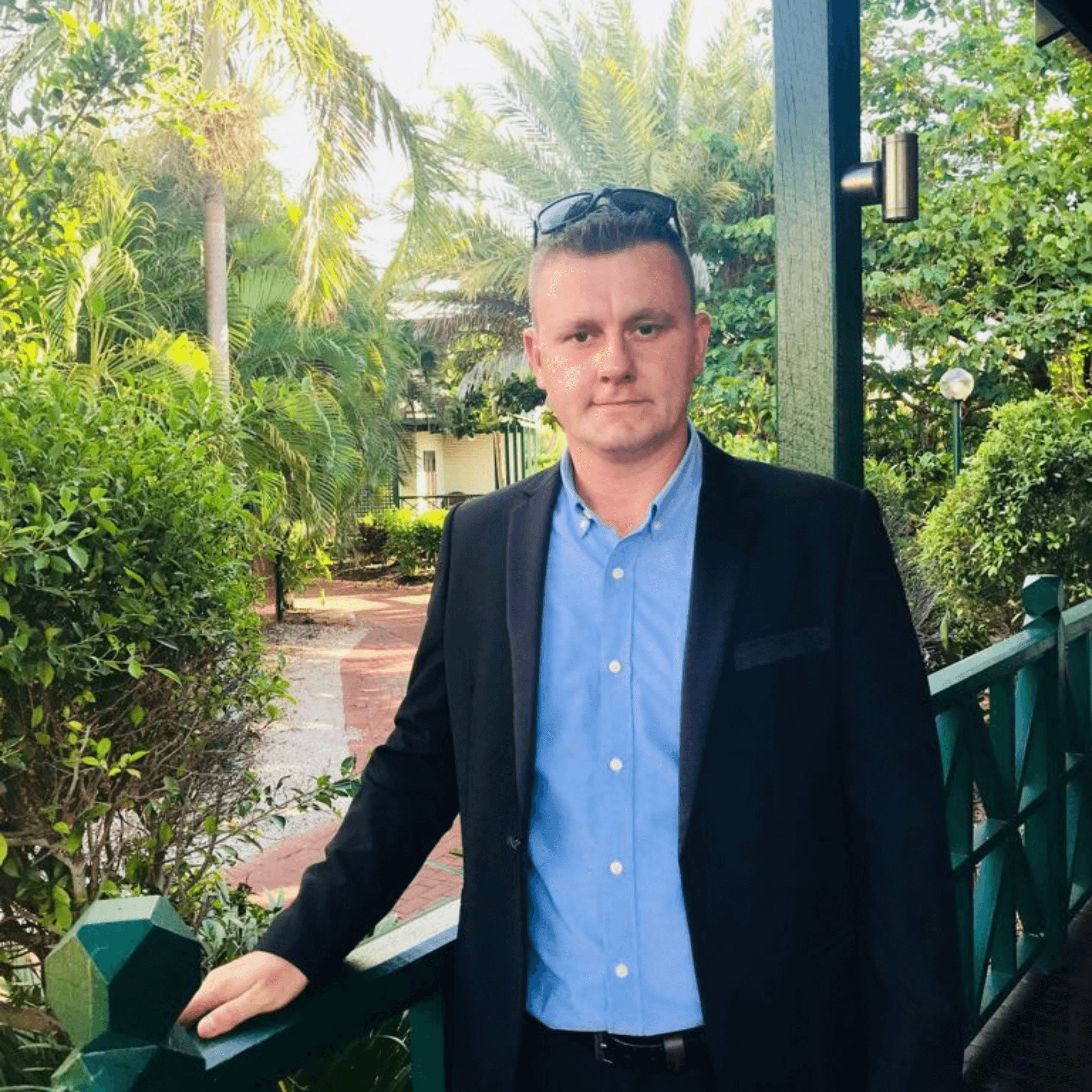
Meet the Creator Behind OneStopCentre
Hi, I'm Adis Smajtic — Designer & Digital Creator
With over 5 years of experience in the design industry, I specialize in crafting modern, high-impact digital products to help individuals and businesses stand out. Alongside my small but talented team, I create a wide range of tools including Canva templates, digital planners, spreadsheets, social media kits, Resumes, and more.
Whether you're a small business owner, content creator, or individual, we’re here to help you save time and elevate your brand with ready-to-use, customizable designs that work.
Let’s build something amazing — together.
Digital Products Tips & Guides (Blog)

Editable Invitation Templates – Canva Birthday & Baby Shower Cards (5x7, Digital & Printable)
Design beautiful party invites—fast. This guide shows you how to customize our editable Canva invitation templates for birthdays and baby showers, share them digitally, or print perfect 5×7 cards a...
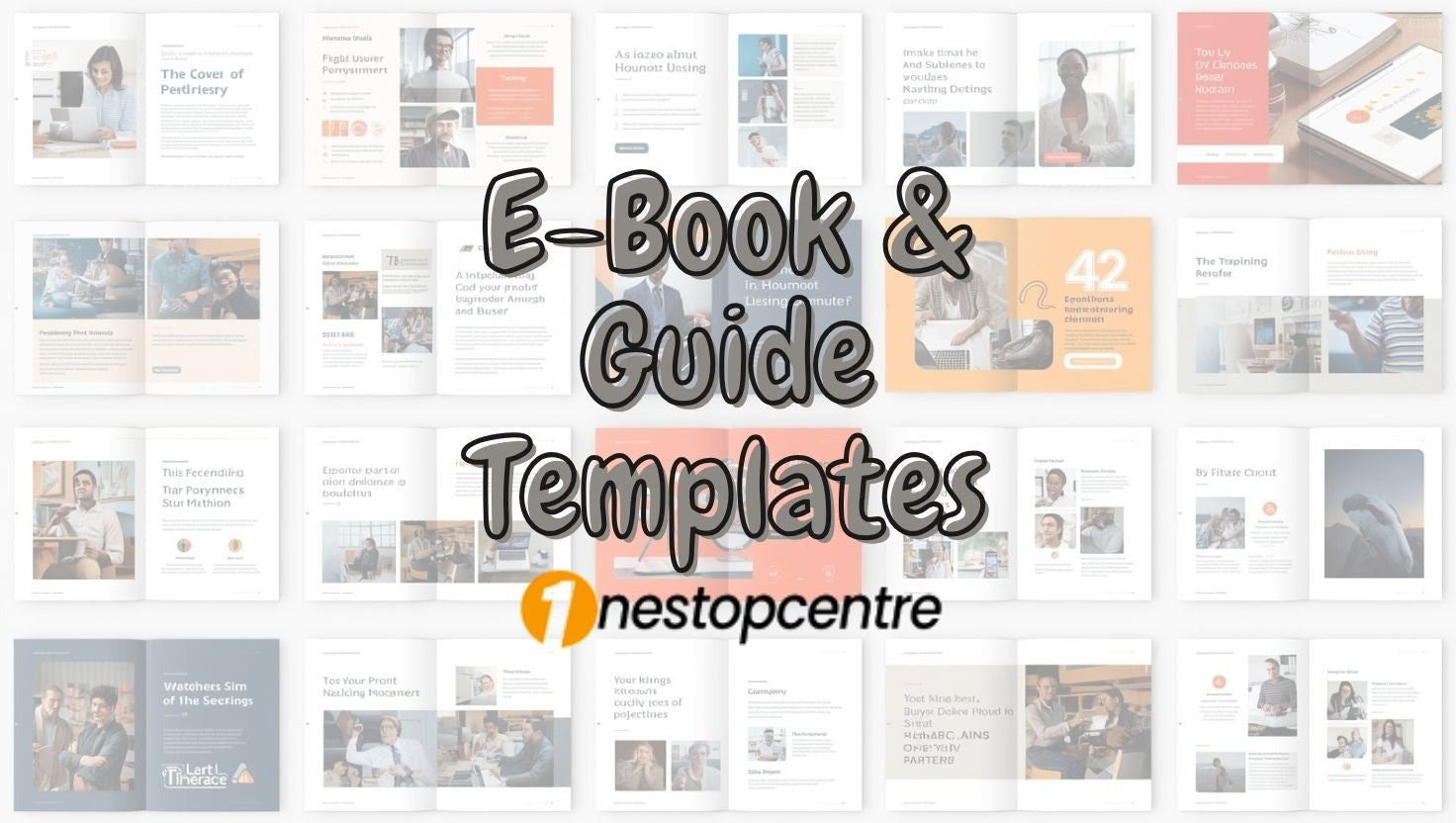
E-Book & Guide Templates – Editable Client Packets, Workbooks & Coaching Guides
Build professional client packets, workbooks, and lead-magnet e-books in minutes. These Canva-editable templates help coaches, creators, and service providers deliver branded documents without payi...

Business Card Templates – Editable Double-Sided Canva Designs with Social Icons
Modern, double-sided business card templates you can customize in minutes with Canva Free. Add your brand, swap colors and fonts, export with bleeds, and send to print—polished results without a de...